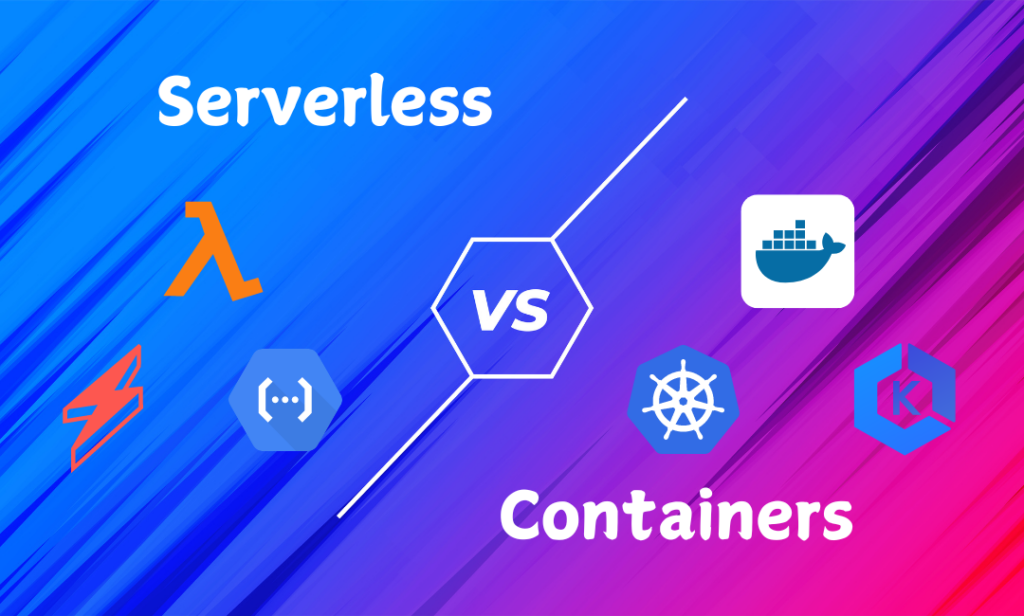Cloud computing offers flexibility, scalability, and cost-efficiency. But when deploying applications in the cloud, you often face a crucial choice: Serverless vs. Containers. Serverless computing, made popular by services like AWS Lambda, focuses on abstracting infrastructure management. On the other hand, containerized deployments using tools like Docker or Kubernetes offer a different approach to packaging code and dependencies for a more controlled environment.
In this blog, we’ll explore Serverless vs. Containers, covering their advantages and disadvantages, and help you decide which is the right fit for your specific use case.
Understanding Serverless and Containers
To make an informed decision in the Serverless vs. Containers debate, it’s essential to understand what both computing models entail.
Serverless
Serverless computing is a cloud service where you don’t need to manage or worry about the servers that run your applications. Instead of setting up and maintaining physical or virtual servers, the cloud provider (like AWS, Google Cloud, or Microsoft Azure) handles everything for you. You just write your code, and it runs when triggered (like when someone clicks a button on your website or uploads a file).
Example:
- AWS Lambda – Amazon’s serverless compute service that runs code in response to events and scales automatically.
- Azure Functions – Microsoft’s event-driven serverless platform, allowing code execution without infrastructure management.
- Google Cloud Functions – Google’s serverless solution for running small, event-driven functions in the cloud.
Containers
Containers are lightweight, portable units that package an application along with all its dependencies (like libraries, configuration files, etc.), so it can run consistently across different environments. Think of containers as a way to bundle up an application and everything it needs to work. This ensures that the application runs the same whether it’s on a developer’s laptop, a testing server, or in the cloud.
Example:
- Docker – A popular container platform for packaging applications and dependencies, allowing consistent performance across environments.
- Kubernetes – An open-source system for automating the deployment, scaling, and management of containerized applications.
- Amazon Elastic Kubernetes Service (EKS) – A managed Kubernetes service provided by AWS for running and scaling containerized applications.
Key Feature Comparison: Serverless vs. Containers
Let’s dive deeper into a comparison of the key features of serverless computing and containers:
| Feature | Serverless | Containers |
|---|---|---|
| Infrastructure Management | More control over the environment, but more complex setup and maintenance | Requires managing container orchestration and infrastructure (e.g., Kubernetes) |
| Scalability | Automatic scaling based on demand (out of the box) | Needs manual or orchestrated scaling (e.g., Kubernetes, Docker Swarm) |
| Startup Time | Very fast, often near-instant | Fast, but slower compared to serverless (depends on image size) |
| Resource Utilization | Only consumes resources when the code is running | Resources are consumed continuously while the container is running |
| Cost Model | Pay-per-use (charged only when functions are executed) | Pay for container runtime even if idle (but more control over usage) |
| Application Type | Best for event-driven, short-duration tasks (e.g., HTTP requests, triggers) | Suitable for long-running services and applications with complex state |
| Development Complexity | Easier setup, no infrastructure management | Easier setup, with no infrastructure management |
| Portability | Limited to cloud provider’s ecosystem (vendor lock-in) | Highly portable across different cloud environments and on-premise systems |
| Statefulness | Typically stateless (needs external services for state management) | Can maintain state across sessions (with proper setup |
| Use Cases | Microservices, API backends, data processing tasks | Full-fledged applications, microservices, databases, legacy systems |
| Deployment Time | Immediate (code deployment is rapid) | Quicker than virtual machines, but slower than serverless |
| Monitoring & Logging | Built-in tools provided by cloud provider | Requires setting up monitoring tools like Prometheus, ELK stack |
Pros and Cons of Serverless and Containers
Now, let’s take a closer look at the pros and cons of serverless computing and containers to help you better understand which approach may suit your application.
| Aspect | Serverless | Containers |
|---|---|---|
| Pros | – No server management required- Automatic scaling- Pay-per-use, cost-effective for short workloads- Fast deployment- Simplified development and focus on code | – Full control over environment- Portability across cloud and on-premise- Suitable for long-running and complex applications- Consistent performance- Good for stateful applications |
| Cons | – Limited control over the environment- Vendor lock-in (specific to cloud provider)- Not ideal for long-running tasks- Cold starts may affect performance | – Requires managing infrastructure (orchestration, scaling)- Resources consumed even when idle- More complex setup and maintenance- Slower deployment compared to serverless |
Choosing the Right Solution: Key Factors to Consider
The choice between serverless and containers depends on several factors, including the nature of your workload, how much control you need over the environment and your cost considerations. Here are some key considerations:
Workload Type
The type of workload you’re running is a critical factor in determining whether to choose serverless or containerized deployments.
- Serverless is ideal for short-lived, event-driven workloads such as handling HTTP requests, processing data streams, or running background jobs. For instance, a serverless architecture works well for microservices that perform simple tasks triggered by external events.
- Containers, on the other hand, are better suited for long-running services, applications with complex dependencies, or those that require maintaining state. A containerized approach is ideal for applications that need more control over the runtime environment or that run continuously, such as web servers or databases.
Control vs. Simplicity
- Serverless computing offers simplicity by abstracting infrastructure management, allowing developers to focus on writing and deploying code without worrying about servers. However, this simplicity comes at the cost of reduced control over the environment. For example, you may have limited options for configuring runtime versions or optimizing performance for specific tasks.
- Containers provide more control and flexibility. You can customize the runtime environment, optimize performance, and manage how the application interacts with resources. However, with greater control comes increased complexity, as you’ll need to manage the underlying infrastructure, including networking, scaling, and security.
Scalability
Both serverless and containers can scale to meet demand, but they do so in different ways.
- Serverless solutions automatically scale based on the number of requests or events, making them an excellent choice for applications with unpredictable or spiky traffic.
- Containers can also scale, but this often requires manual configuration or the use of orchestration tools like Kubernetes. If your application has steady, predictable traffic, containers may offer more efficient scaling options.
Cost
Cost is a significant factor when choosing between serverless and containerized solutions.
- Serverless computing can be highly cost-effective for applications that experience infrequent or unpredictable usage since you only pay for the computing` time used. This makes it a great option for startups or applications with fluctuating traffic patterns.
- Containers may offer better cost management for applications with consistent workloads, as they run continuously and are billed for their uptime. If you need constant availability or expect high usage, containers can provide more predictable cost control.
Conclusion
Both serverless and containerized cloud deployments offer powerful solutions for different needs. While serverless simplifies deployment with automatic scaling and pay-per-use, containers give you more control and flexibility. It all comes down to your workload, budget, and scaling needs.
What approach do you think is best for your project? Share your thoughts and join the conversation in the comments below!