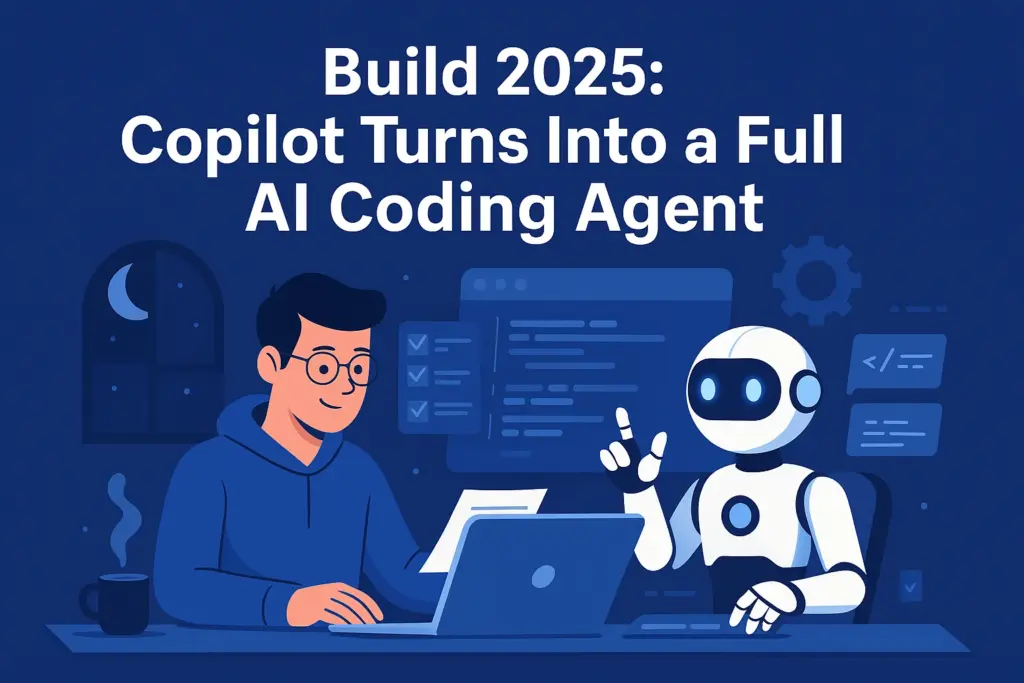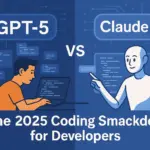At Build 2025, Microsoft didn’t just ship another update. It redefined how developers interact with code itself. What started as a smart autocomplete tool, GitHub Copilot, is now evolving into a full-fledged AI coding agent. And this isn’t a marketing term. It’s a shift in how we build software, collaborate, and even think.
From copilots to autonomous builders, the developer stack just leveled up, and not everyone is ready.
From Co-author to Co-creator: What Changed with Copilot
Originally, Copilot was an assistant. It helped with boilerplate, suggested lines, and saved you a few keystrokes. But at Build 2025, Microsoft demonstrated a new class of autonomy:
- Copilot can now take full natural language instructions and generate working features
- It can browse documentation, review PRs, and create test coverage, all autonomously
- It’s integrated deeply into the OS via the Windows AI Foundry
- It supports context switching between code, UX, docs, infra, and user behavior
We’re not talking about Clippy with Git access. We’re talking about an agent that can plan, reason, execute, and revise.
What Is an AI Coding Agent?
An AI coding agent is not just an LLM that completes your code. It’s a multi-step executor that can:
- Understand a multi-layered objective (e.g., “Build a login screen with 2FA, audit logging, and email verification.”)
- Break it into subtasks
- Generate, test, and commit code autonomously
- Ask for clarification when needed
It’s not just helpful, it’s proactive.
What Microsoft Announced at Build 2025
Let’s break down the key Copilot-related reveals:
1. Windows AI Foundry
A new developer layer that lets Copilot interact natively with Windows, including shell scripting, app context, user sessions, and even personalized dev environments. Think of it as a programmable OS tailored for AI agents.
2. Native Support for the NLWeb Protocol
This protocol allows apps and tools to expose semantic APIs to AI agents. You don’t just write API docs, you write agent-readable instructions. This changes how dev tools, SDKs, and platforms expose capabilities.
3. Copilot Teams Workspace
A multi-agent space where multiple Copilots can collaborate with human teams. One handles backend, one front-end, and another QA, with a human developer orchestrating or reviewing as needed.
How This Impacts You as a Developer
Let’s be real — this is exciting and terrifying at the same time. Here’s what it means practically:
🔹 Your Role Is Evolving from Writer to Architect
Instead of writing every function, you’re guiding intent. You write specs, test behaviors, define architecture, and let agents handle execution.
🔹 Prompt Engineering Is Table Stakes
You’ll need to craft clear, layered prompts. Think: “Build a dashboard, support filtering, use Tailwind, fetch from API X, debounce inputs.”
🔹 Quality = Review + Strategy
You’re no longer the only coder, but you’re still the brain. Reviewing AI PRs, managing codebase hygiene, and thinking modularly becomes your new priority.
Are Developers Being Replaced?
No. But developers who refuse to adapt might be.
GitHub’s CEO said it best: “Either embrace AI or get out.” That’s blunt, but not wrong. Copilot won’t kill your job, but the dev who knows how to work with Copilot might.
Remember: developers didn’t die with the rise of cloud or containerization. We just got better tools and new responsibilities.
What You Can Do Right Now
- Start using Copilot in VS Code, JetBrains, or CLI mode
- Explore building your own agents via tools like GPTs or LangChain
- Get fluent in prompting and output validation
- Design code for machine readability, comments, structure, and semantic clarity now matter even more
And yes, keep building your own intuition. AI is smart but not wise.
What This Signals for the Future of Development
Build 2025 made one thing clear: the IDE is no longer the only interface. The **AI layer is now part of the dev stack** — just like Git, Docker, or VS Code extensions.
Expect to see:
- Companies designing apps for AI users not just humans
- API docs optimized for AI parsing
- Multi-agent workflows with less micromanagement
- New roles like “Agent Architect,” “PromptOps,” and “LLM QA Specialist”
Final Thoughts on the Rise of AI Coding Agents
Copilot isn’t just autocomplete anymore. It’s a collaborator. A teammate. A programmable junior dev with limitless patience and zero coffee breaks.
This isn’t a replacement, it’s a refactor of the developer experience. You’re not being outsourced. You’re being up-leveled.
Now the question is: are you ready to prompt, guide, and lead in a world where software writes software?\
You can also check out Top 10 AI Tools Every Developer Should Know in 2025 to explore the tools that pair well with Copilot and other AI coding agents.
FAQ: AI Coding Agent & Copilot at Build 2025
Q: What is an AI coding agent?
A: It’s a multi-step AI system that can understand goals, write code, test it, and iterate based on feedback. Think of it as a proactive assistant.
Q: How is this different from Copilot before?
A: Old Copilot suggested lines as you typed. New Copilot takes full tasks and returns working modules, docs, and tests, end-to-end.
Q: Is this going to take developer jobs?
A: Not immediately, but developers who integrate AI into their workflow will have an edge. Your role will shift toward architecture and strategy.
Q: How do I prepare for this shift?
A: Learn prompt engineering, get hands-on with Copilot, build agents using OpenAI tools, and focus on high-level problem solving.
Q: What’s the difference between Copilot before and after Build 2025?
Old Copilot helped with lines of code. New Copilot builds entire systems, tests, and docs based on natural language input.
Q: Will AI coding agents replace developers?
Not entirely. But they’ll take over repetitive tasks. Developers who know how to work with agents will thrive.
Q: What tools should I learn to stay relevant?
Get hands-on with Copilot, GPTs, prompt engineering, LangChain, and API-first development. Learn to manage outputs, not just create inputs.
Q: How can I integrate AI agents into my dev workflow?
Use Copilot with IDEs, experiment with GPT agents in CLI tasks, and look into NLWeb support for your own tools and SDKs.